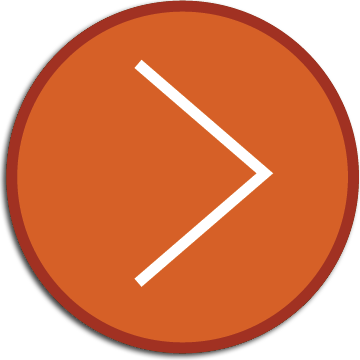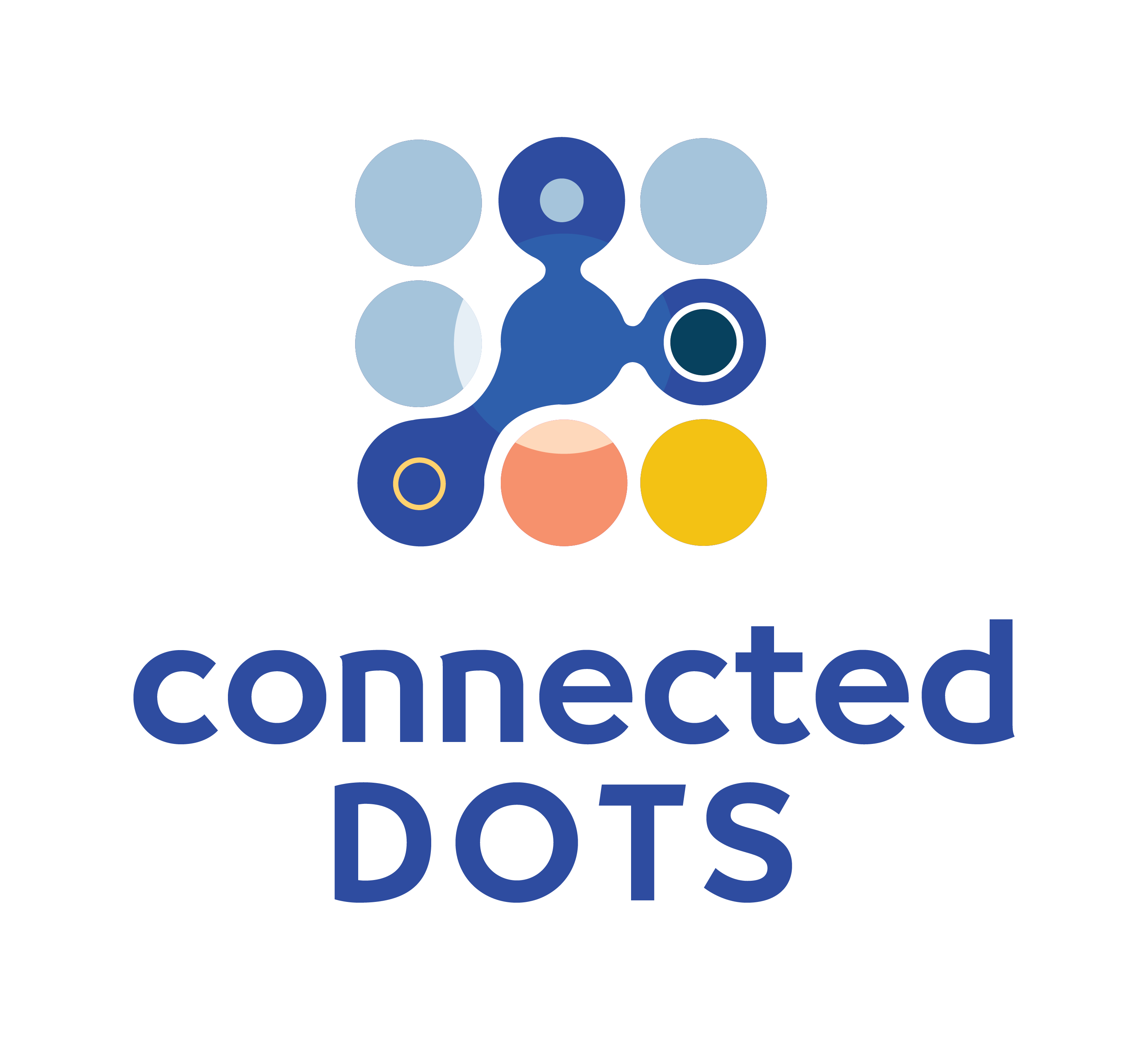
Build and share
your own labs
With a few clicks
Browser-native simulators
custom-designed for online learning
Build your own network topologies
Validate your understanding of network protocols
Share with others to help troubleshoot problems
Your personal, browser-native lab environment

What do we mean by "browser-native" device simulators?
At Connected Dots, our primary goal is to offer a superior learning experience. To achieve this, we chose to step away from traditional approaches that are simpler to implement but limit the potential to enhance the user experience, instead building our simulators from the ground up. Our browser-native device simulators operate entirely inside your browser. Each device consists of custom client-side code running natively in your browser. Unlike traditional browser-based lab setups, which rely on virtual network devices hosted on remote servers and require user interactions to be transmitted over a web connection, Connected Dots' network device simulators directly implement all supported network protocols in browser-side code.
Why does this matter?
1. Performance
The key benefit of our approach to network device simulators is performance. By eliminating the need for interaction with remote servers, there is no lag or delay, ensuring a seamless and highly optimized user experience.
2. No wait times, no scheduling
Because the lab environment isn't dependent on the availability of individual virtual machines, labs are accessible instantly — there's no need to schedule sessions or wait for devices to become ready!
3. No Quantity Restrictions
With our browser-native simulators, you can run an unlimited number of labs simultaneously, each containing multiple devices. Unlike traditional systems, which are limited by server capacity or scheduling constraints, you can create and manage as many labs as you need, with no restrictions on the number of devices per lab, or total number of concurrent labs.
4. Highly customized interaction
Because each device runs custom browser-side code, we’ve integrated custom hooks that allow us to perform actions on behalf of the user, check configuration states, and take actions based on those conditions. This flexibility ensures we can incorporate highly targeted teaching techniques and respond dynamically to different scenarios.
5. Custom Visualization Tool
Full control over the simulator’s source code allows us to visually represent the flow of virtual data packets between devices in the lab environment. We also provide customizable debug output, enabling users to see exactly what actions each device takes—and why. This level of transparency is invaluable for developing a deep understanding of network behavior and protocols.
6. Seamless sharing
Our browser-native architecture makes lab sharing effortless. Because each lab runs entirely within the browser and doesn’t rely on centralized infrastructure, you can create and share labs instantly with friends, classmates, or colleagues. Whether you're looking for assistance, collaborating on ideas, or helping each other learn, sharing is as simple as sending a link—no setup, no wait, no limits.
What users say