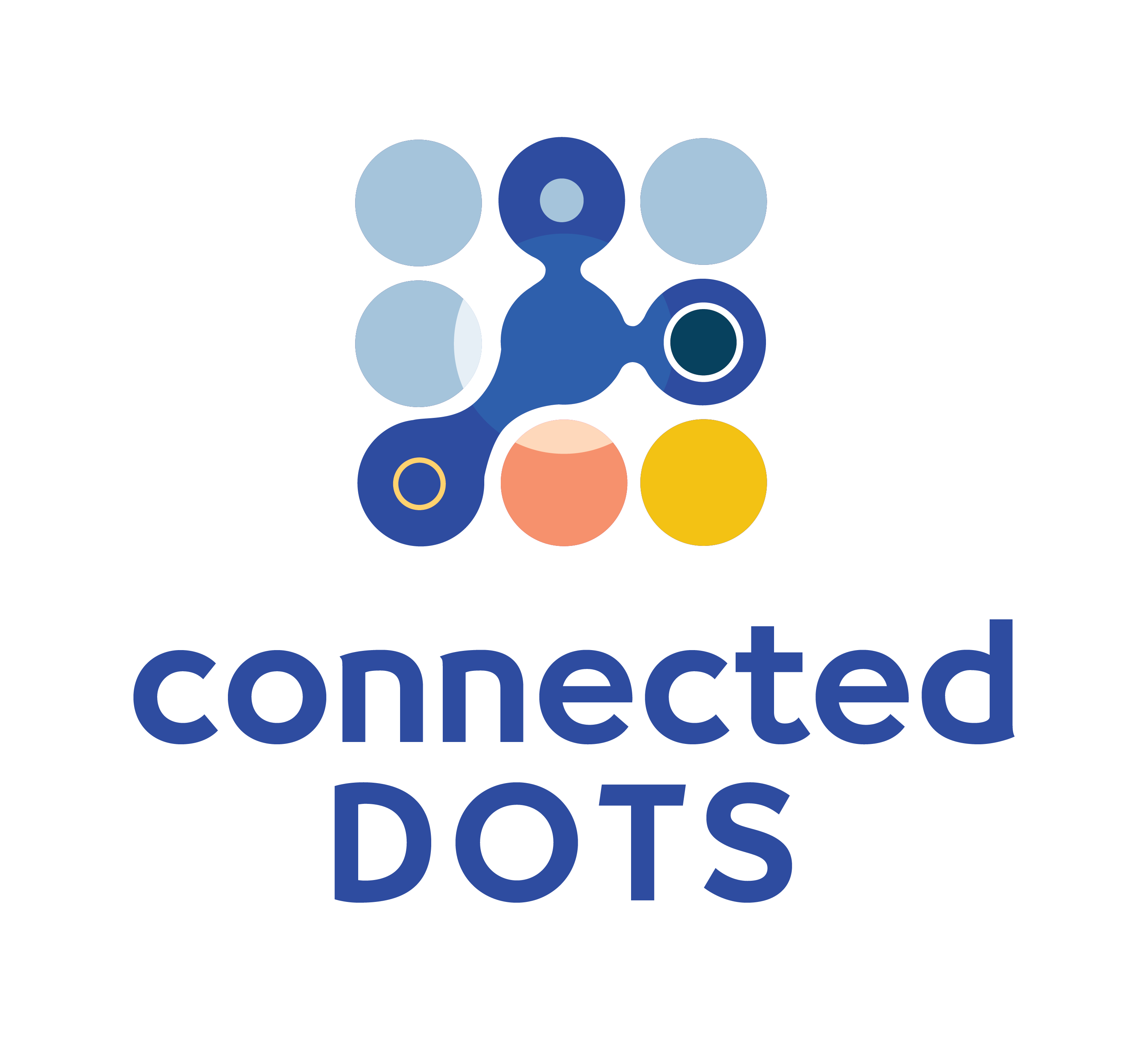Jared•1 year ago
2.2 kept going on and on never completing. I did like 12+ exercises haha. It told me 3 at the start.
Connected Dots Online•1 year ago
Thanks for bringing this up. I probably need to make this a bit clearer. As soon as you see the "CLOSE" button appear in any lesson, it means that the lesson is complete. (For 2.2 you'll still get the option to continue with more questions for as long as you'd like, but as soon as you see the "CLOSE" button appear after finishing a question, it means that the lesson is complete.
Jared•1 year ago
Feedback: There is a typo in 3rd step of 2.1 where it states
Each device has been configured with an _____ from the network 10.103.155.0. At this point, every computer is able to ping every other computer.
I believe we are missing IP Address or something relatable
Connected Dots Online•1 year ago
Hi Jared,
Thanks for letting me know. You're right, it's missing the words "IP Address". The change will be updated shortly.
Andrii•3 years ago
Hi
5.VLANS&TRUNKS --> A deeper look at trunk interfaces
"Check the section where VLANs are defined on this switch? VLANs 101, 102 and 103 are defined on the switch, but VLAN 200 is not."
However, if you had created VLAN 200 right before this question, it is already reflected and automatically highlighted in the switch terminal window.
Connected Dots Online•3 years ago
Thanks for pointing this out, Andrii! The lesson has been modified to not allow you to create VLAN 200 on the switch until instructed to do so :).
(Since the intent of that portion is to demonstrate what happens if a VLAN is allowed on a trunk link without having been created on the switch.)
Dmitry•5 years ago
Section 4.3 (Router-on-a-stick), Activity Break 6
The hint for configuring RTR 1 reads as follows:
int gi0/0.10 [Hide]
encapsulation dot1Q 10 native
ip address 10.3.1.1 255.255.255.0
Shouldn't it be 10.3.0.1? My understanding is that 10.3.1.1 belongs to VLAN 20.
Thanks!
Connected Dots Online•5 years ago
Thanks so much for pointing that out Dmitry! It has been corrected now.
Dmitry•5 years ago
Lesson 4.4 (Switched Virtual Interfaces - Part 1): didn't work for me. I couldn't create a virtual interface on the switch. After a few attempts, I clicked on "Perform this for me". This time, the interfaces were created successfully, and the appropriate IP addresses were assigned, but when I tried to ping computers on different VLANs, the pings failed. I'm using Safari 10.1.2 on MacOS 10.10.5.
Connected Dots Online•5 years ago
Hi Dmitry,
Thank you very much for reporting this. A recent update to Layer 3 features introduced a bug. This has now been corrected. Thanks again for reporting it!
Connected Dots Online•5 years ago
Hi Dmitry, also, please note that on Safari, auto-correct is enabled by default. ("vlan" gets auto-corrected to "van"). Were you getting an "Invalid input detected at '^' marker" error?
Connected Dots Online•5 years ago
2 new lessons on Switched Virtual Interfaces have been added to this course recently. As always, please report any errors or inconsistencies.
Any kind of feedback is always welcome! :)
Anil•6 years ago
The course covers minor details usually not found elsewhere. It's very interactive. You guys have put utmost effort for the development of this course. Thanks for providing it free. Are there any plans for new topics in new future ?
Connected Dots Online•6 years ago
Thanks for the feedback, Anil! You're welcome. (Yes, the little details sometimes make a big difference while troubleshooting complex networks.)
Yes, there are plans to develop more topics.
Connected Dots Online•6 years ago
Sherzod•6 years ago
It's great! Thank you very much. Looking forward to the next lesson.
Yannick•6 years ago
Thanks I just completed the course and it was fantastic.So when will you upload the next courses
Connected Dots Online•6 years ago
Thanks for the feedback Yannick! A new lesson has just been uploaded for this course (Router on a stick). The next course should be available in a couple of weeks.
Luisito•6 years ago
It's great, I've learn a lot about this course, i'm waiting for nex lesson
Connected Dots Online•6 years ago
Thanks Luisito! The next lesson should be uploaded in a few days!
Dmitry•6 years ago
Awesome! Loved the way the course is structured, the balance between theory and practice (labs, exercises, activity breaks), interactive features, the visualization tool! Looking forward to the next lesson.
Connected Dots Online•6 years ago
Thank you for your constructive and informative feedback, Dmitry! Glad to hear that you found the structure effective. We're hoping to be able to keep increasing the effectiveness of the content we offer!
Sherzod•6 years ago
This course is great. Thanks. We look forward to the next lesson!
Connected Dots Online•6 years ago
Thank you for the feedback, Sherzod! We should be uploading the next lesson later today.
Connected Dots Online•6 years ago
This course is still in development but we have made it available while we continue the development. We hope to make new lessons available every few days.
As usual, any feedback is greatly appreciated!