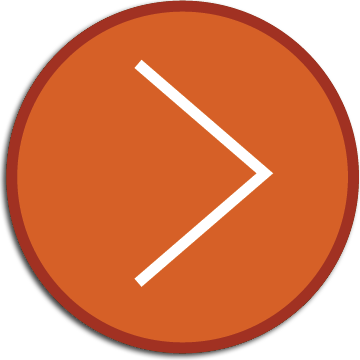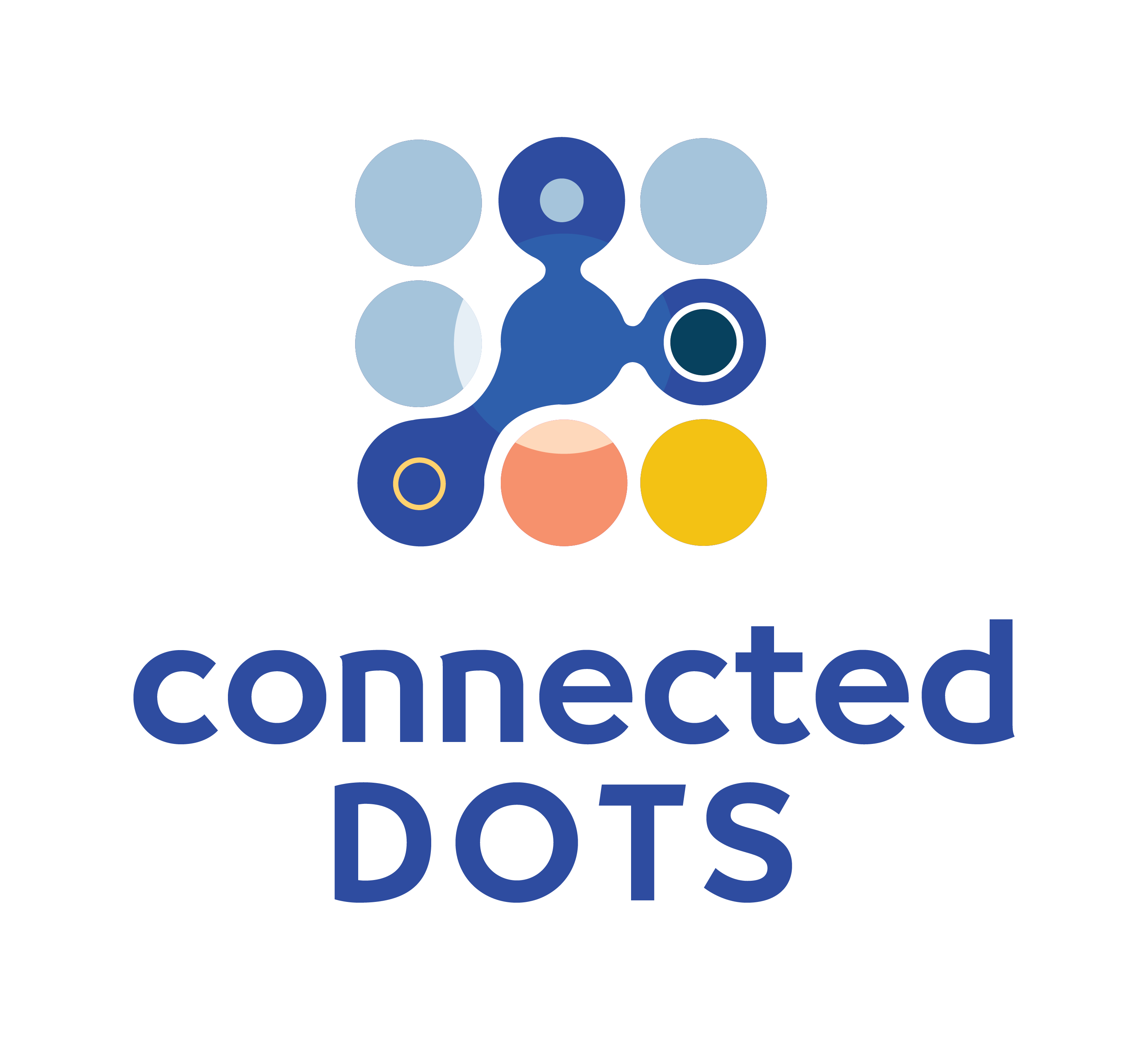
An e-learning platform purpose-built for networking
interactive • hands-on • comprehensive
In order for online networking courses to be effective, they must be delivered on a platform that is purpose-built for the subject matter. Furthermore, in order to provide a truly comprehensive learning experience, an e-learning platform must be able to reproduce some of the most effective features of a hands-on, instructor-led classroom learning experience.
Keeping this in mind, we created an e-learning platform explicitly-designed to deliver effective computer networking training. In particular, it features the following:
- interactive, hands-on learning (leveraging interactive content and custom browser-based device simulators)
- user-controlled, on-demand visual demonstration (to elucidate even the most abstract or complex concepts)
- strategically-placed confirmation activities (questions, configuration tasks, labs and exercises) to verify and correct a student's comprehension
- software-driven step-by-step correction and feedback for all activities, tasks, labs and workshops (recreating instructor-student interaction)
- custom visualizing tool (providing unprecedented insight and visibility into data flow and network device functionality)
Interactive, hands-on learning with dynamic content

One of our primary goals was to make our content interactive, and provide as much of a hands-on learning opportunity as possible. The nature of the subject matter is such that simply reading text or viewing a video explaining networking concepts may not be adequate for everyone to develop a deep understanding of the concepts. This sentiment is espoused by a number of leading educators in the field who insist on the importance of hands-on practice to internalize networking concepts.
Our approach to presenting networking concepts is to use a combination of interactive text, step-by-step (and repeatable) animations, and confirmation activities to verify and correct a learner's comprehension all within the lesson content.
Our custom device simulators enable us to provide a unique learning environment where we can leverage these simulators within our lessons to both visually demonstrate as well assign confirmation tasks all from within a "lesson" covering a specific concept.
An additional advantage of our software-driven approach is the ability to server dynamic content within the lessons. This ensures that the details of the examples that a learner is exposed to is different each time they follow a lesson.
User-controlled visual demonstration
The most effective method to achieve a deep level of understanding and to internalize networking concepts, is to be able to visualize sequence of events as they happen in the networking world. For some of the simpler concepts it is easy for everyone to visualize the concept based on a textual description. For more intricate concepts, however, a visual demonstration is immensely helpful in "connecting the dots" or filling in gaps in understanding.
The fact that each of our lessons is delivered as software application, allows us to dynamically create effective visual demonstrations of all of the concepts that we cover. Coupled with our custom simulators, we are able to provide a learner with complete control over step-by-step visual walk-throughs of even the most difficult networking concepts.
Strategically placed, interactive confirmation activities

Educators in the networking field agree that for most learners, in-depth comprehension is not acquired simply from exposure to lessons and how-to videos. For most learners, gaining a deep level of knowledge in networking involves a lot of hands-on practice and exposure to numerous deployment scenarios.
The nature of our software-driven platform ensures that we are able to include interactive confirmation activities at strategic points throughout our content in order to ensure a deep level of comprehension for all of the concepts that we cover. Our approach is to replicate an interactive instructor-led learning environment where the instructor is not only able to verify a student's comprehension, but also correct any errors in comprehension utilizing strategically placed confirmation activities.
Step by step feedback and correction
All of our confirmation activities include step-by-step feedback and correction as well auto task completion. What does this mean? This means, that all of our questions, exercises, configuration tasks, labs etc. include step-by-step feedback to identify everything that you have done correctly, as well as everything that was incorrect. Furthermore, all of our activities include a "Do this for me" feature which completes tasks for the student in the event that they are not able to complete it themselves even after using all of the hints.
At earlier stages of the learning journey, identifying configuration mistakes should be a collaborative effort between a student and an instructor.Our platform strives to provide such a level of collaboration via our software-defined content.
Custom visualizing tool
What makes networking concepts abstract or complex is the inability to view data packets as they move between network devices, as well as the lack of visibility into the processes occurring within a network device as data arrives enters its interfaces.
Custom designing our device simulators gave us the opportunity to provide a unique view into both of these aspects. Our platform includes a "Visualization" feature that allows a learner to view data units as they are created at a device and then follow the path of the data unit as it traverses the network. A "Troubleshooting Output Window" provides an insight into the processes occurring at each network device as the data unit enters a device's interface.
Want to test your networking skills with hands-on configuration and troubleshooting questions? Try out the Workshops section of this website here: CCNA 200-301 Consolidation Labs (Login required).
Learn about the industry's only browser-native network device simulators here: Connected Dots browser-native network device simulators
Look no further. Try our interactive courses.