Please select a new password for your account
SUBMIT
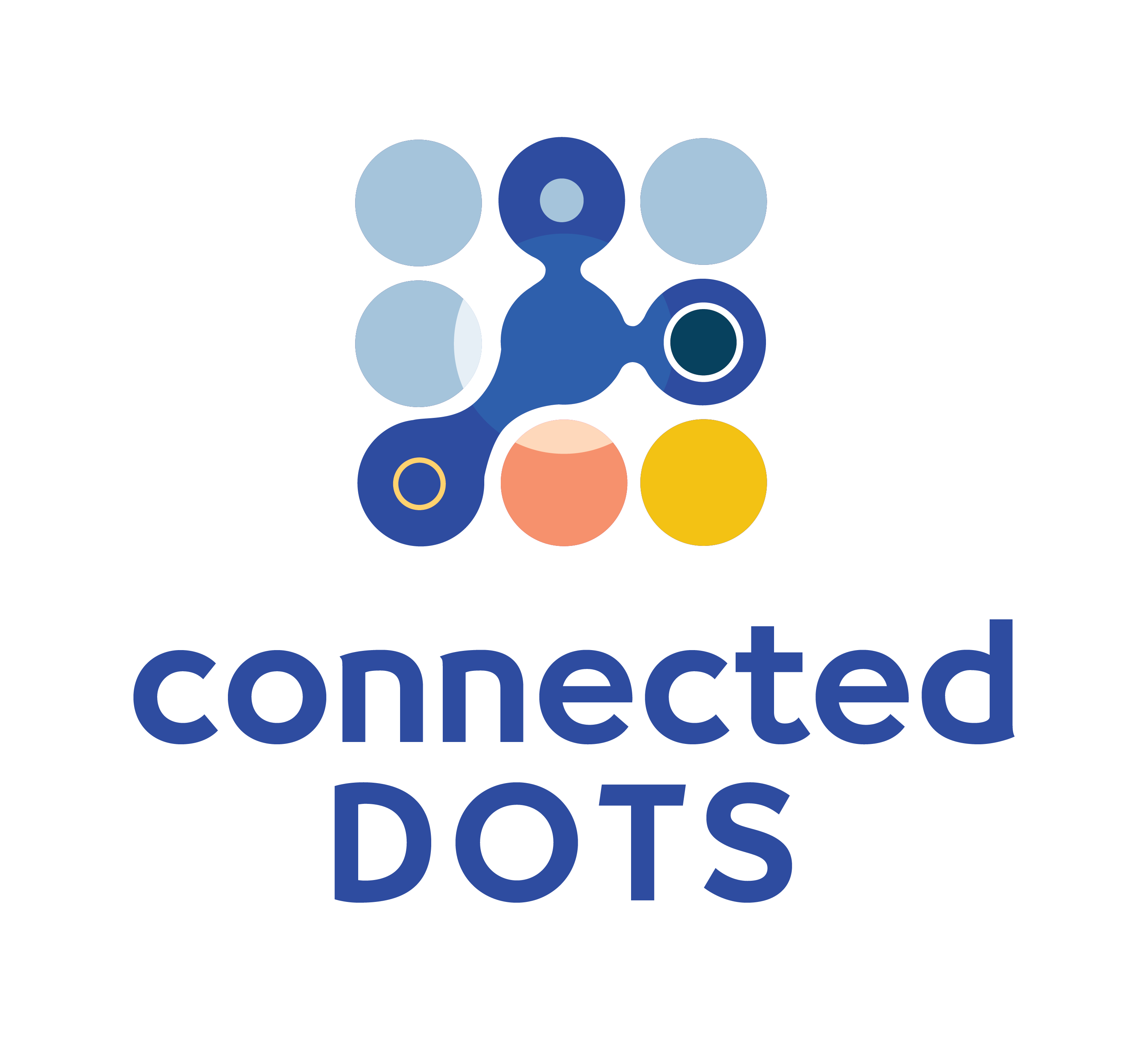
|
172.20.100.96/30
172.20.100.98
|
|
||||
| Router1 | Router2 |
Want to test your networking skills with hands-on configuration and troubleshooting questions? Try out the Workshops section of this website here: CCNA 200-301 Consolidation Labs (Login required).
Learn about the industry's only browser-native network device simulators here: Connected Dots browser-native network device simulators