Please select a new password for your account
SUBMIT
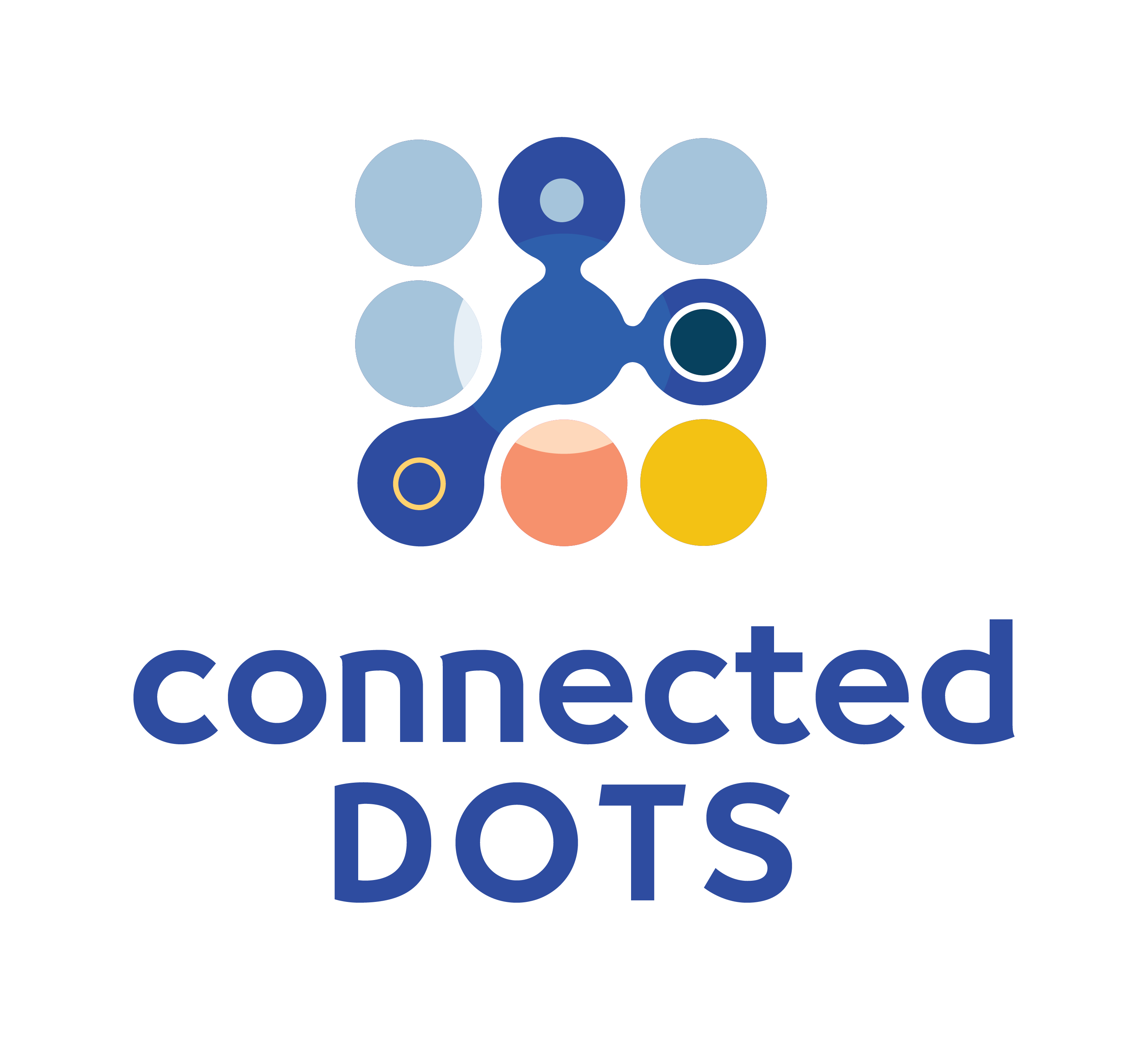
The Power On / Off option allows a user to Power a device off or on.